The following content is adapted from the Dada Mail Manual. The Dada Mail Manual is available through the purchase of Pro Dada.
Support Dada Mail by purchasing Pro Dada!
Professional installation is available.
Advice on Using Dada Mail
-
Advice on Using Dada
Mail
-
A Public Announce-Only List and Why Closed-Loop Opt-in Is
So Important
- Subscriptions
- Why Close-Loop Opt-in Is So Important
- Further Outside Reading
- What if Someone Gave Me Permission to Subscribe Them?
- Send a List Invitation
- Further Outside Reading
- What Should I Send?
- How Many Times Can I Send Out a Mass Mailing?
- Customizing Your Mailing List For a Public Announce-Only Mailing List
- How Does a Mailing List Fit Into Your Site's Ecosystem?
- A Public Discussion List
- A Private Mailing List
-
A Public Announce-Only List and Why Closed-Loop Opt-in Is
So Important
Advice on Using Dada Mail
A Public Announce-Only List and Why Closed-Loop Opt-in Is So Important
Most people who set up Dada Mail do so to use it as a Public Announce-Only Mailing List.
In this setup, you have a subscription form available and visitors to your site will subscribe to your list, by filling out the subscription form with their email address and going through a Closed-Loop Opt in subscription confirmation process.
When you're ready, you can then write a message within Dada Mail and this message will be sent to all the people who have subscribed.
This is a pretty simple setup and we think, pretty effective, as long as you exercise some common sense on subscriptions, what you send and how many times you send it.
Subscriptions
In a public announce-only mailing list, one of the only ways that your users should be added to your mailing list is by letting them fill out the Dada Mail subscription form with their email address and going through what's called: the, Closed-Loop Opt-In process.
This term is ridiculously obtuse-sounding, but it just means that once a subscription request is made, a confirmation email is then sent to the email address that was just entered, with instructions on how to confirm the subscription they've just asked for.
In Dada Mail, users will have to click a URL, within an email message. This is called the, Subscription Confirmation Email Once this URL is clicked on, the user will then be subscribed to the mailing list. Easy as that!
It's a pretty simple process and I'm sure you've done a similar process for other web sites and services, but it's vitally important - if not THE most important part of a mailing list's health. Here's why:
Why Close-Loop Opt-in Is So Important
-
The mailing list subscription confirmation process makes sure the user wants their email address subscribed to the mailing list
-
The mailing list subscription confirmation process makes sure the email address is valid: No message received to an actual email inbox, no subscription.
-
The confirmation process leaves a, "Paper Trail" of the subscription, giving both the user and the List Owner evidence of the subscription (Dada Mail also logs this type of activity)
-
The confirmation process also allows you to easily adhere to laws, like the CAN-SPAM Act, easily.
Unverified email addresses on a mailing list should be considered much like poison for the mailing list itself. It can kill a perfectly healthy mailing list in very, very small doses.
Imagine having a mailing list with half of the email addresses on it unverified. This means that your mailing list will take twice as long to send out and probably will be half as effective. There's also a major issue that these unverified addresses won't be valid and then you have the problem with email messages that you send, bouncing back. Unverified addresses that are valid may result in you receiving spam reports, which could potentially have the email system for your website blocked.
This one issue is the one major problem people make for themselves, when running a mailing list and the solution is very simple: use the Closed-Loop Opt-in system.
Further Outside Reading
Confirmed Opt In - A Rose by Any Name
Closed Loop Confirmed Opt In is the full technical term for the best opt-in subscription practice around. But whether you call it Confirmed, Verified, Double or any other adjective it still means the same thing: "Hey you! Subscriber! Is this really you who signed up for this list? Unless you respond, we won't send you more mail." The subscriber's response completes the loop and confirms their desire to start receiving that bulk e-mail stream.
Keep Reading: http://www.spamhaus.org/news.lasso?article=635
Mailing Lists -vs- Spam Lists
Solicited Bulk Email is an important mechanism for keeping consenting customers informed of products or service news. When Bulk Email is Solicited it is valuable to the recipient and therefore also to the sender. When it's Unsolicited it's purely Spam, an unwanted and unwelcome nuisance to the recipient, unfairly forcing the recipient to assume the cost of receiving, storing and removing the unwanted adverts.
The difference between senders of legitimate bulk email and spammers couldn't be clearer, the legitimate bulk email sender has verifiable permission from the recipients before sending, the spammer does not.
Keep Reading: http://www.spamhaus.org/whitepapers/mailinglists.html
Confirmed Opt-in Myths Exposed
Numerous myths have circulated regarding confirmed opt-in and its effects. There are many misconceptions out there, and we'd like to help clear those up.
Keep Reading: http://www.aweber.com/blog/email-deliverability/confirmed-opt-in-myths-exposed.htm
What if Someone Gave Me Permission to Subscribe Them?
There may be a time when an individual asks to be subscribed to your mailing list, or you've asked them and they've said, "No Problem". You may also have an in-store sign up sheet for your mailing list. What should you do in these circumstances?
It would be very strange to have to tell them to go to your website, find the subscription form, fill it out, click on the confirmation link in the email they receive, etc. It would be a lot more convenient for them if you did all the work, for them.
My advice would still be: Never subscribe an email address, without the would-be subscriber going through the Closed-Loop Opt-in Subscription Process.
Send a List Invitation
One feature that Dada Mail does have is called a, List Invitation. A List Invitation is almost like sending out a confirmation email to one or more people
This can also be done in the List Control Panel, under: Membership -> Invite. Once the addresses are verified, you can then click the button entitled, Send Invitations... on the Verification screen.
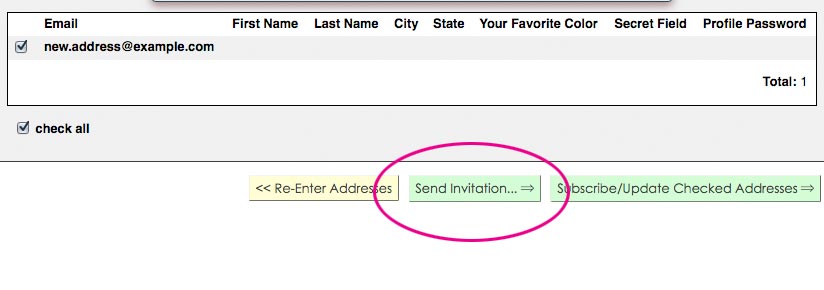
Send Invitation...
In our example of an in-store sign up, whoever's managing the mailing list would take the new batch of in-store sign ups and send them an invitation to subscribe to your mailing list. These addresses would then receive the invitation to subscribe and click on the list subscription confirmation link to subscribe.
This creates a double opt-in system: The first part of the confirmation is the customer signing up to be subscribed, the second part of the confirmation process is them receiving the invitation and clicking on the confirmation link. Brilliant!
Further Outside Reading
Permission Pass
You have collected thousands of opt-in email addresses from your website and added them to your mailing list without properly verifying if the address owners actually consented to be subscribed to your list. You sent out a bulk mailing to the list and now you're blacklisted by ISPs and spam filter systems for spamming. How can you now fix the problem?
The solution is to conduct a Permission Pass to rid your list of those addresses which should not be on there. A Permission Pass involves sending out a new bulk email to your list asking the recipients to confirm they wish to remain subscribed to it. Only those who confirm are then kept on the list, those who do not answer (or whose addresses bounce because they're filtering you due to the previous spam, or never actually existed as users) are deleted from your list. The resulting clean list is a 100% Confirmed Opt-in list, infinitely more valuable than what you started with.
Keep Reading: http://www.spamhaus.org/whitepapers/permissionpass.html
See Also
The Chapter on the Membership -> Invite screen.
What Should I Send?
The content of your mailing list message can be varied as your business or your own personality - there's no hard and fast rules on what a newsletter has to have in it, but it's a good question to ask yourself: what exactly is your mailing list for? Here's some ideas for Public, Announce-Only Mailing Lists
Basic Website News Update
This is the simplest type of mailing list message - just write about updates to whatever the Public Mailing List is set up to be about. Easy enough.
Status of Future Service
Many times, you'll see a new website pop up, but not complete, with a mailing list for you to subscribe to, once the website is complete.
When it is, this is a great time to write message to your list, to tell everyone interested that what they've been waiting for is here!
This may also be a very short-lived list. If that's all its purpose is for, you can then delete it.
Special Offers, only available through the mailing list
Many people use Public, Announce-Only Mailing Lists as a way to offer special discounts and coupons for merchandise they sell online. Having these offers available only for your subscribers is quite the incentive to be subscribed.
How Many Times Can I Send Out a Mass Mailing?
The amount of email messages you should send out really does depend on what you'd like to do with your mailing list and what other tools you're using for your website.
As a general rule of thumb, less is probably better. Whatever you decide, though, make sure to give a rough estimate of how many messages you're probably going to send, in your List's Description. That way, your would-be subscribers will have an idea on what to expect. With mailing lists, no one wants such surprises.
Online presences have so many options to choose from, when communicating and reaching out to users and mailing lists are just one of them. If you have an inkling to write someone every hour, consider Twitter ( http://twitter.com ), every day, consider writing a blog. A sweat spot for Public, Announce-Only Mailing Lists may be weekly, monthly, or even quarterly - with a spattering of special announcements.
If you're sending far too frequent, your subscribers may let you know. Listen to them.
Customizing Your Mailing List For a Public Announce-Only Mailing List
Since Dada Mail defaults to this type of mailing list, there's little you really need to do - out of the box, Dada Mail is ready to work for you, as a Public Announce-Only Mailing List.
How Does a Mailing List Fit Into Your Site's Ecosystem?
A mailing list should be considered only one way for you to reach out to your customers. We're all very lucky that there are a multitude of tools available to enrich our websites and keep people coming back.
Working with Other Tools
As we've mentioned, a Public Announce-Only Mailing List probably works best in most cases, if you used less than once a week and perhaps more monthly, or even quarterly (although it is up to you and what your subscribers expect, when you impose yourself a limit). If you'd like to post updates more frequently, you may want to look into other tools, like a blog, or even Twitter.
This doesn't mean you need to use either/or. If you have blog and Dada Mail, there's no reason you can't write a newsletter that highlights some of the more insightful posts from your blog, or, let people know about a new message on your newsletter (or, a teaser from the newsletter, if the content of the newsletter is for subscribers-only)
For the Old Guard
Some people just seem to prefer receiving things like site updates via a mailing list. Give people this choice and keep a user coming back
Those Special Offers
A mailing list is great for creating a feeling of being able to know something that may not be so readily available anywhere else.
Use Dada Mail like a Blog
If you don't want to add an additional program to your site, or need a stop-gap solution for a blog, you can use Dada Mail, much like a blog. Think of Dada Mail's archives as blog entries, close your list to any subscribers, so everytime you "Send" out a message, you're only adding to your archive and then post the archived entries somewhere convenient.
There's an extension that comes with Dada Mail called,
blog_index.cgi that can add a blog-style list of
your archived entries to any web page you may have.
See Also
See the blog_index.cgi docs on how to install and
use this extension:
https://dadamailproject.com/support/documentation-dada/blog_index.cgi.html
The Dada Mail Subscription Form
The easiest way to integrate Dada Mail with the rest of your site is by placing the Dada Mail Subscription Form in your website design.
You can grab the HTML that's needed from within the List Control Panel, under: Manage Appearance - Subscription Form HTML
See Also
See the chapter about the Manage Appearance - Subscription Form HTML screen for a ton more information.
A Public Discussion List
In many ways, a public discussion list is far easier to work with than a simple announce-only mailing list. In a discussion list, everyone that's subscribed to your mailing list may send a message to the List Email and anyone else that's subscribed will receive it, reply to it and start perhaps, a long and engaging discussion.
The same advice should be given for public discussion lists, as is given for public announce-only lists: only have subscribers added via a Close-Loop Opt-in system and if you subscribe a person yourself, only do so with some sort of written or verbal confirmation and let them know, via email, afterwards.
A Private Mailing List
A Private Mailing List is a mailing list used in-house and isn't for the general public to use, read, or even know about. This mailing list may be something that you use only to communicate to other people working for your company or your organization.
Dada Mail has the ability to run a mailing list as Private Mailing List. One of the biggest differences in the rules of running a Private Mailing List vs. a Public Mailing List is that the unsubscribe link isn't required to be present in any messages sent in a mass mailing, and the List Owner has the final say on who can leave the mailing list.
See Also: Mailing List Options
More about Public Mailing Lists and Private Mailing Lists can be read in the Mailing List Options chapter.


