Dada Mail Seven! What's New?
Dada Mail is a Contemporary Mailing List Manager, enabling you to easily run a verified mailing list that your subscribers can trust, right on your own website.
Private Mailing Lists
Private Mailing Lists allow you to run a mailing list for a closed off group of participants.
Previous versions of Dada Mail were specifically designed to run Public Mailing Lists: mailing lists where anyone can subscribe to using the mailing list's subscription form, and most definitely everyone can remove themselves (unsubscribe).
For public mailing lists and marketing purposes, this works just great, but many users want to work with the app for a different purpose: utilizing Dada Mail's mailing list organizational and mass mailing features for a private mailing list of contacts: a group of colleagues, or an internal company mailing list.
Since this wasn't a role that Dada Mail was designed for, it hasn't fared very well, as List Owners became frustrated, having to constantly deal with list members removing themselves (often by accident). The tools to run a private mailing list just weren't there and solutions to this problem felt very hacky.
Dada Mail now has support for Private Mailing Lists. A private mailing list is a mailing list used in a closed, internal setting; not for a mailing list used publically for marketing purposes.
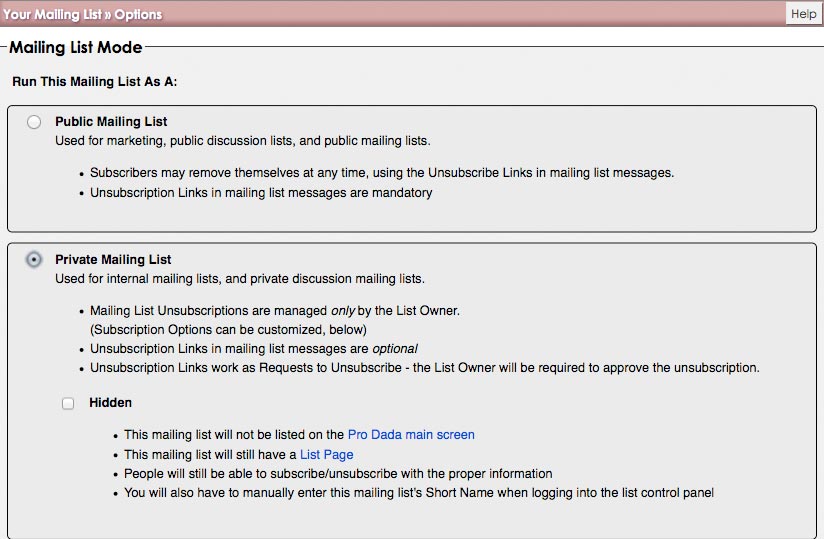
Setting up Private Mailing Lists
When a mailing list's mode is set to Private, unsubscription links are not required (as they are in a public mailing list), but any unsubscription links found in a mass mailing message will be turned into a link to Request Removal. This request will be sent to the List Owner, who will have the final say on who is removed from the mailing list.
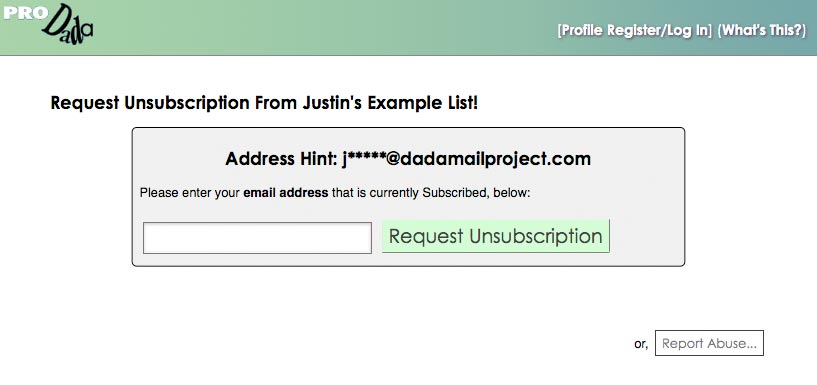
Request Unsubsription from a Private List
All other options for a mailing list are still available for a Private List, allowing you to tailor your mailing list to exactly what you need.
More information about Private and Public Mailing Lists:
https://dadamailproject.com/d/features-public_and_private_lists.pod
Abuse Reporting
Abuse Reporting let's you know if there's problems happening on your mailing list.
Dada Mail now has the ability to allow users to report abuse on your mailing list. These abuse reports will be emailed to the List Owner, logged, and reported through the Tracker plugin.
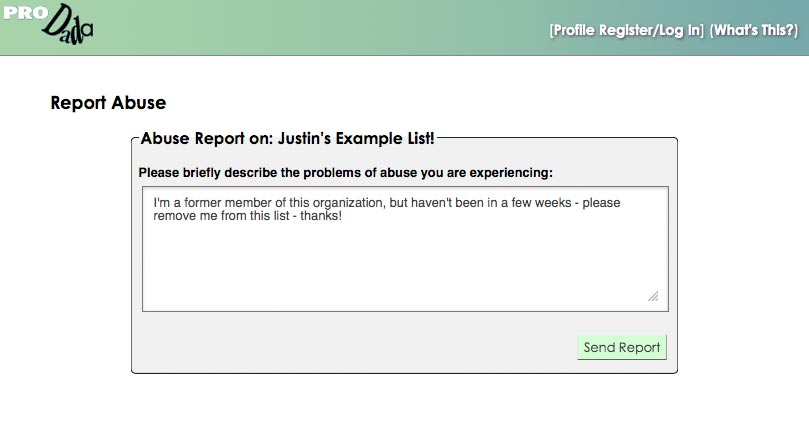
Reporting Potential Abuse
Subscriber Subscription Date saved as a Timestamp
Subscriber information now includes the Date of Subscription in a the Timestamp column.
Default order for Membership >> View Screen, Show/Hide Timestamp Column
New options in the, Membership > View screen in the list control panel allow you to set which column to sort subscribers by default, as well as if the Subscription Date/timestamp column should be shown.
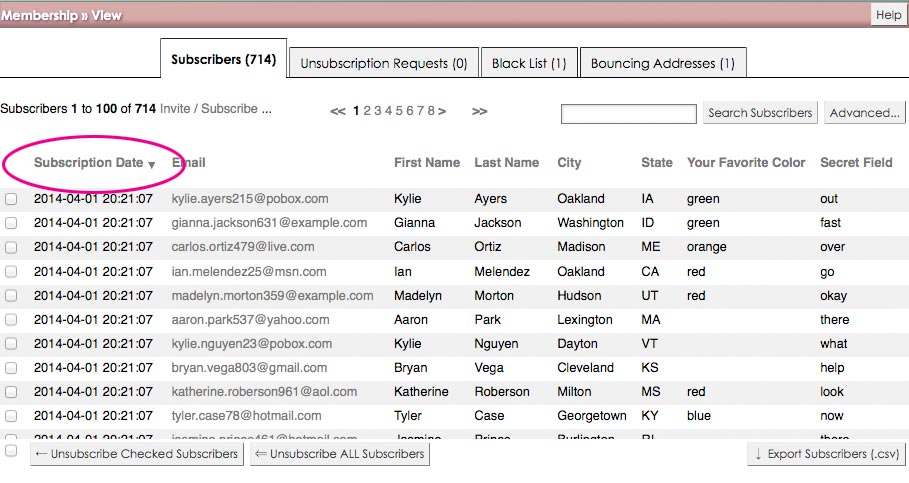
Order by Subscription Date
Advanced Search/Partial Sending List Options
The View List screen in Dada Mail's list control panel already has a simple search to find what you're looking for withing your various mailing list members.
This search is simple to use, but sometimes you really need to drill down to specifically what you're looking for.
This release of Dada Mail includes an Advanced Search, allowing you to search more specifically for exactly what you're looking for. You may now search by email address, any profile field independently, as well as between subscription date ranges.
Partial sending works the same way and the ability to send to members who have been subscribed between a range of two dates is also available.
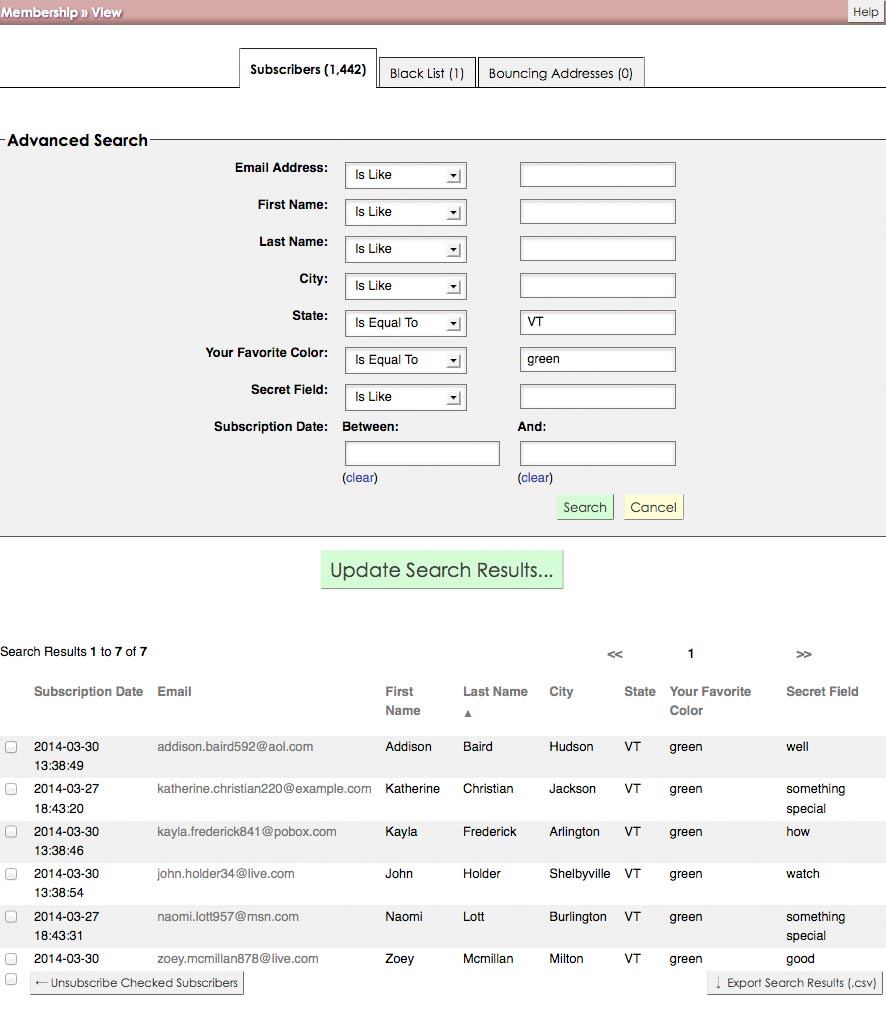
Advanced Search
Mass Update of Profile Fields, based on Advanced Search
Once you've done an advanced search on your subscribers, you now have the ability to update any of the Profile Fields of your search results, en mass.
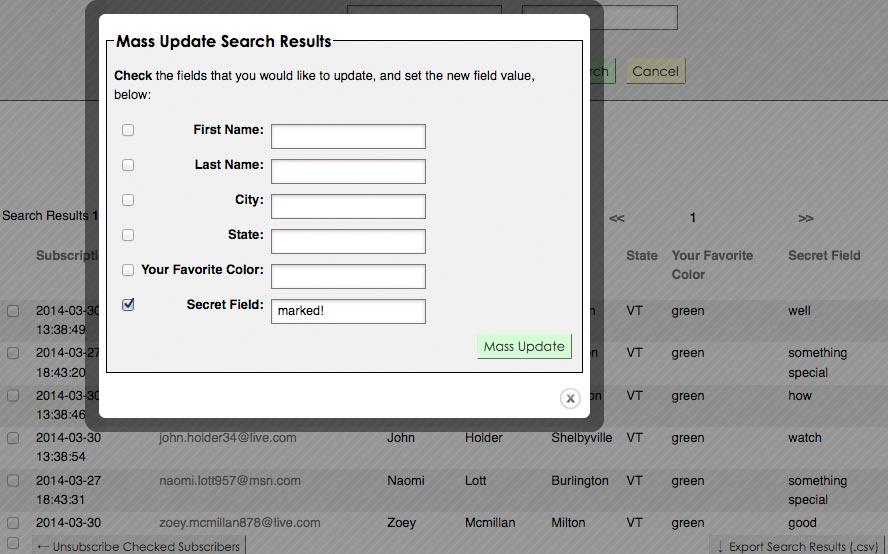
Mass update on search results
Support for Required Profile Fields
Profile Fields can now be marked as, Required. Form field validation is done on the subscription form, both client and server side. The JSON web service API also supports required Profile Fields.
More Powerful List Control Panel Address Importing, Mass Updating
The List Control Panel Add/Subscribe/Invite screen now comes with a ton of new, and useful options and utilities.
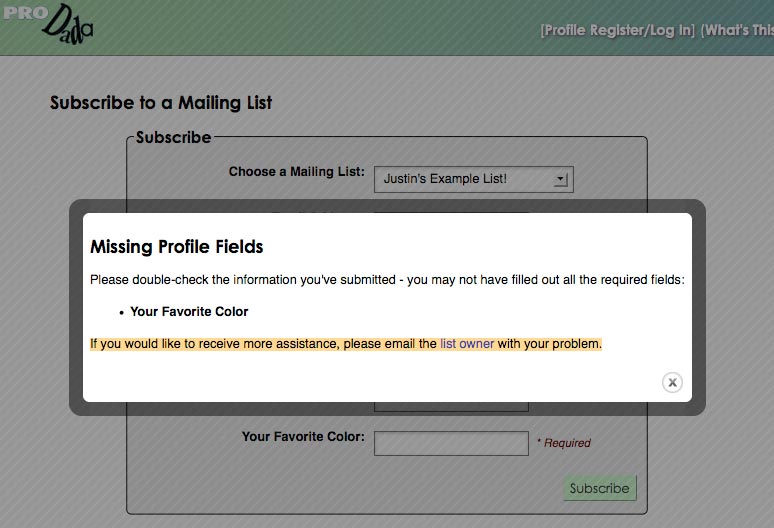
Subscribing, without filling out a missing Profile Field
Preserve or Update Profile Field Data
In previous versions of Dada Mail, any Profile Field data you try to import could potentially be discarded, if the address you're importing already has profile field data saved. This is because profile field data is shared between mailing lists, and importing a subscriber into a mailing list, may inadvertantly wipe out already saved information you wanted to keep.
Dada Mail now has the option to either preserve any already-existing profile field data, or update this data that already exists. This choice on what to do can be made during the Verification step.
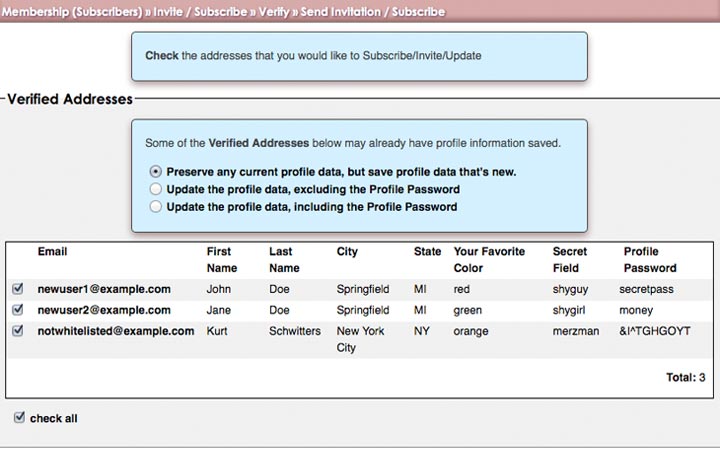
Options to preserve, or update profile field data
Dada Mail also has the option to allow you to mass update the Profile Fields data of subscribers who are already subscribed, stopping you from needing to fully remove subscribers, just to reimport them.
Profile Field Data Validation
Since Profile fields can now be required, Dada Mail also checks for any required Profile Fields and will present you with the addresses that are missing these Profile Fields, in the verification step. An option also exists subscribe addresses that are missing the required Profile Fields.
Profiles and Profile Passwords
Along with Profile Fields, Dada Mail can now allow you to set a Profile Password when importing subscribers. This Profile Password allows your user to log into their own Profile, and make changes to their mailing list subscriptions. Profiles are only made if a Profile Password is created.


