Dada Mail v9.0.0 Beta Preview
Dada Mail v9 sports a completely redesigned and reimagined responsive front end, to hel you better be productive on your desktop computer, laptop, tablet, or mobile phone. Head on over to the download section to download and install v9 beta, yourself!
Here's a screen shot of Dada Mail on a mobile phone, monitoring a mass mailing,
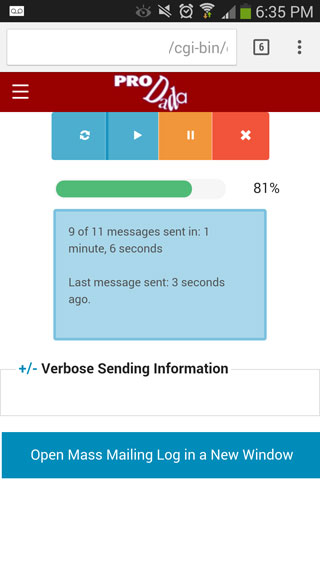
It's simple, clear, and useful - all the functionality and information that's available in the desktop view can be seen in the mobile view.
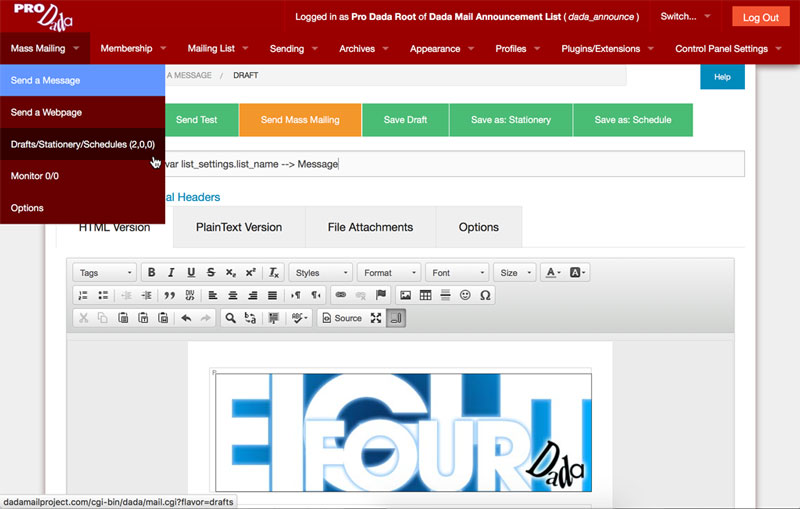
Dada Mail's side bar navigation has now moved to a top bar. This gives a bit more breathing area to the main part of the screen, which actually holds the tools you want to utlize. Here's the Send a Message screen, filled out with newsletter to be sent.
The top bar still has a lot of the funcitonality of the side bar, including showing which screen you're currently on, and live information like the number of mass mailings going on, the number of subscribers you have, your sending options, etc.
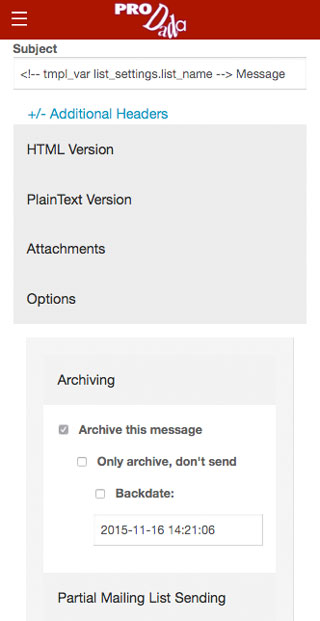
Here's the Send a Message screen, in the mobile view. We're looking at the Options Tab, and the Archiving Options within that tab. Tabs collapse into an Accordian-style design, which seems to look much better in mobile.
As you can see, we've tried to make things muchmore uncluttered in Dada Mail, so that things look great in every view - but especially mobile.
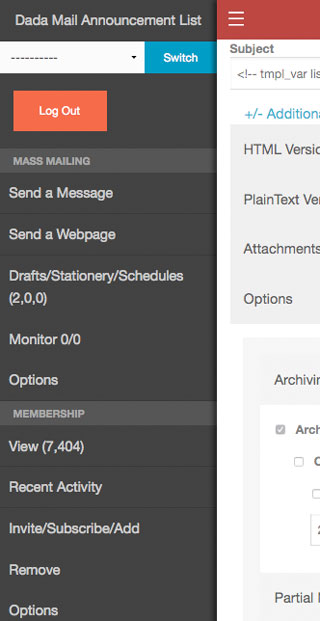
Dada Mail will switch from using the top bar in desktop mode, to a off-canvas side bar for mobile. The menu can be accessed via the Hamburger Menu icon on the upper left hand corner of its interface, and will slide out the sidebar when needed.
![]()
Here's the Tracker plugin, which also get some major work on its design. It looks great, and all the information is asy to read and understand. At a glance, you can see how well your mass mailing campaign has done.
![]()
Here's the Tracker plugin, again: showing more reports from the mass mailing (opens). Even the charts and graphs are responsive, so expect these data-rich reports to be readable on your mobile device.
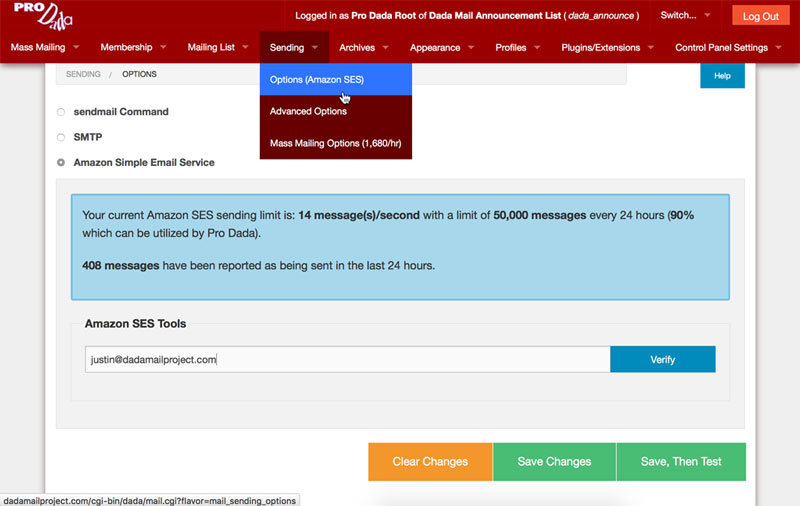
Here's Dada Mail's Sending Options screen. Dada Mail supports a few ways to send out email, one being the Amaozn SES service, which we think is great. Setting up your mailing list for SES sending should be simple, and this screen is easy to understand, and make changes.


