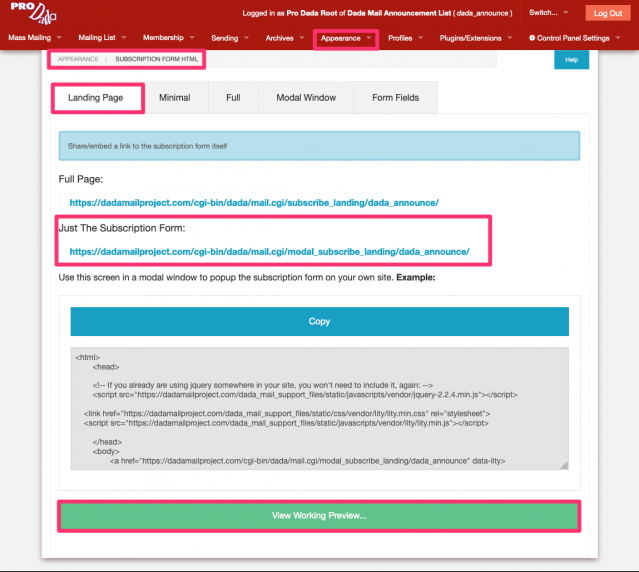Learn about Dada Mail's new landing page subscription form options
On The Blog: Using the new Landing Page Subscription Form Options
Check out our newest post on the Dada Mail Blog about the new Landing Page Subscription Form Options found in v11.11.x of Dada Mail. We hope that these new features help make for smoother scheduling experience!
Important Information Concerning Dada Mail and Amazon SES
A reminder that the Amazon SES service will be making changes that requires updating Dada Mail to continue to use. We've written another blog post outlining some of the options available to you - get in touch with us directly if you need more information.
Dada Mail v11.11.3 Released
v11.11.3 is a bugfix-focus release, but you might want to look at the changelog to see if anything is of interest to you.
Pro Dada
|
Pro Dada is a special distribution of Dada Mail, that comes with no list/subscription limitations.
Being a Pro Dada Subscriber gives you unlimited access to download Pro Dada distribution, as well as the Pro Dada Manual. This manual is viewable online, as well as available as a downloadable PDF manual for offline viewing (DRM-free).
Being a Pro Dada Subscriber also gives you direct, prioritized support to the developers of Dada Mail through email and Zendesk. With over 19 years of experience helping people getting the most out of Dada Mail, we're here to make sure you're having the best experience when utilizing Dada Mail.
Your Pro Dada install on your own server/hosting account never expires and never becomes remotely disabled, even if your Pro Dada subscription lapses. Re-up your subscription at any time to re-enable access to new versions of the distribution, manual, and to regain our professional support.
Pro Dada comes in two pricing structures: a yearly subscription (for $99.95), and a never-ending subscription (for $199.95). We started our never-ending subscription over ten years ago, and our customers who purchased that ten years ago still have their access!
Still have questions? Email us, and we'll try to point you to the right choice for your organization.
Pro Dada Install/Upgrade Services
|
A Pro Dada Subscription is included, so no additional Pro Dada purchase is necessary. A few different options for installation and upgrades are available and start at $74.95 for a one-time installation or upgrade. Install/Upgrades can also come with yearly coverage and start at $174.95 and a new option: lifetime coverage for $299 (introductory price).
We'll upgrade any installation of Dada Mail, no matter who did the initial installation, or how old it is. We can also handle difficult projects, like fixing broken installations, migrating installations to a new platform, etc.
|
Features and Changes Found in v11.11.0
Scheduled Mailings
Scheduled mailings allow you to write a draft message, then have it ready to be sent sometime in the future. Recurring mass mailings can also be set up, and you can grab the content of a message from a URL, so that the message content is dynamic.
Email notifications when schedules go out
To help make sure messages are sent out correctly, a new option is available allowing the List Owner to receive an email notification when a scheduled mass mailing goes out successfully.
Find this option where you edit your scheduled mass mailing labeled,
[x] Send email notification to List Owner when the scheduled mailing goes out
This option is disabled by default.
Email notifications if there's a problem with sending a schedule
Conversely, an email notification can be sent out if there was a problem encountered with sending out a scheduled mass mailing. For example, if you're sending out a mass mailing, whose message content is grabbed from a URL, but that URL throws a 404, that's an example of a problem with the scheduled mass mailing. The mass mailing won't go out and this email notification will to the List Owner, with details on what may be the problem.
Find this option where you edit your scheduled mass mailing labeled,
[x] Send email notification to List Owner if a problem occurs
This option is disabled by default.
Test Mode
Test Mode allows you to send a scheduled mass mailing on its schedule, but only to your test recipients (either to your test sublist, or to a custom list of addresses - whatever you've configured).
A test of a scheduled mass mailing could be sent before, but only by manual intervention by the user (clicking the, Send Test button in the list control panel). Test Mode will allow you to basically make sure your schedule is sending correctly.
This can help test that schedules are going out correctly, as well as double-check the formatting of the message on various email accounts/platforms.
Find this option where you edit your scheduled mass mailing labeled,
[x] Test Mode: only send scheduled mailing to test recipients
This option is disabled by default.
List Control Panel
Mailing List: List Settings screen, URL validation
Many options in this list control panel screen require URLs as values, but it's also very easy to enter a URL incorrectly. Front-end validation is now done on these options, both to double check that the URL looks valid in form, as well as seeing if the URL can actually be fetched.
Control Panel Settings: Options screen removed
This control panel only had one option to set - which WYSIWYG editor to use (or to not use one, at all!). This option wasn't removed, but now now can be found under,
Mass Mailing: Options
Message Drafts
Preview a draft message in a modal window, or new window
Draft messages can be previewed from within the browser you're working with Dada Mail in. This has been done in a modal window that pops up within the UI. For various reasons, it may be more advantageous to see the preview of the mass mailing message in its own browser window - one advantage is that you can resize the new window to see how it may look when viewed in various sizes (or use the web developer features built into the browser to see mobile views).
This option can be changed in the, Mass Mailing: Options list control panel screen. Look for:
Show message previews in:
Then select either, Modal window or, New window
Archives
Auto-remove old archived messages
Set a limit on how old archived messages can be. This is useful if you have a busy discussion list and the archive grows large, quickly. Find this option under, Archives: Advanced Options and check the option labeled,
[x] Auto-remove archived messages older than:
Then select a time span (between: one month to five years).
Installer
Pre-running credential tests when upgrading
When upgrading using the Dada Mail Installer, it usually a good idea to check if credentials are still working. Items like your *SQL, Bounce Handler, Amazon SES, Google reCAPTCHA credentials. This is now done for you, automatically.
Bridge
Bridge plugin improvements have focused on moderation.
Auto-reject messages that are too old in the moderation queue
To keep the moderation queue at a reasonable size, messages that are older than a certain time (one, three, or seven days) are simply auto-rejected.
Find this option in the Bridge plugin's control panel labeled,
Auto-Reject messages that have been waiting to be moderated for:
And select a time.
Moderate messages based on how long a subscriber has been a member of the mailing list
This new option allows you use the age of a subscriber to determine if a message should be moderated or not.
Find this option in the Bridge plugin's list control panel under,
Discussion List Options: Moderation Options: Moderate messages received from:
Select,
Subscribers that have been subscribed in the last:
Then, select a time (a day, a week, a month)
Moderate messages based on a new, "Requires Moderation" sublist
This new option allows you to moderate a subscriber based on if they're also a member of the new, "Neeeds Moderation" sublist. If (and only if) they're on that sublist, they'll need to be moderated.
Find this option in the Bridge plugin's list control panel under,
Discussion List Options: Moderation Options: Moderate messages received from:
Select,
"Requires Moderation" sublist
Administrating this sublist can be done like any other of Dada Mail's sublists by accessing the sublist in the, Membership: View screen. Buttons, (labeled, View Requires Moderation and, Add to Requires Moderation) are also available near the option itself.
Support for Open Discussion Lists is now always available
Open discussion lists allows anyone - even someone who is not a subscriber, to send a message to a discussion list. In past versions, this required one to enable the option to show up to be enabled/disabled in the gloval config. This global config step has been removed, and the option to enable/disable this option will now always show up in the plugin's list control panel screen.
Find this option in the Bridge plugin's list control panel labeled,
[x] Open discussion list (messages are accepted from any email address)
This option is disabled by default.
Tracker/Analytics
Email Notification of Mass Mailing Analytics
Now get updated mass mailing email analytics sent to you a few days after a mass mailing has finished sending out. This ermail notification can remind you to look at these analytics, and see how your mass mailing is doing.
This option can be enabled/disabled (default: enabled) from the Tracker plugin's list control panel. Look for the option labeled,
[x] Send message tracker analytics report a few days after a mass mailing was sent
Expanded table of analytics in the, "Mass Mailing Complete" email notification
Dada Mail has the option to send an email notification to the list owner once a mass mailing has finished sending. This email notification contains some useful analytics. We've expanded what gets reported - it's now very similar to the table you'll see in the Tracker plugin's individual message report.
Mailing List Subscription Form
New Option: mailing list subscription form for modal windows
There's a lot of options in adding a subscription form to your website. These are usually very flexible, but require you to copy/paste HTML and perhaps even Javascript (for some options), which can make it difficult to get right, and keep updated.
One of the problems is that the subscription form itself is not a simple thing! These days there are captchas, profile fields that need to be filled out, consent checkboxes, etc that are a part of the subscription form.
Dada Mail has two ways to just show you the subscription form. One is by using a landing screen, the other is to just print out the subscription form itself. The latter is what's new in this version.
With having the ability to just see the subscription form, you now have the ability to add that form to anything you would like. Something as simple as directly linking to the subscription form is now possible. Or, you can use the URL of the screen that has the subscription form, and place it in a modal window. If your site runs WordPress, there's already a ton of plugins that allow you to do just that, with varying amounts of bells and whistles. Dada Mail itself comes with a very small modal window plugin for jQuery that it uses for its example. That example is also something you can use yourself on your own website.
Look for this in the list control panel under, Appearance: Subscription Form HTML
Once on that screen, look under the, Landing Page tab, for both the, Full Page and Just The Subscription Form URL, as well as an example of how to put the, Just The Subscription Form in a modal window. A working preview is also provided.
Amazon SES
The following AWS regions can now be set in Dada Mail to use with Amazon SES:
-
US East (Ohio) us-east-2
-
Asia Pacific (Mumbai) ap-south-1
-
Asia Pacific (Seoul) ap-northeast-2
-
Asia Pacific (Singapore) ap-southeast-1
-
Asia Pacific (Sydney) ap-southeast-2
-
Asia Pacific (Tokyo) ap-northeast-1
-
Canada (Central) ca-central-1
-
Europe (Frankfurt) eu-central-1
-
Europe (London) eu-west-2
-
South America (São Paulo) (sa-east-1)
This list has been added to us-east-1, us-west-2, and eu-west-1.
Changes
StopForumSpam disabled by default
StopForumSpam has been broken in Dada Mail for quite some time. It's now fixed (see bug fixes, below), but is set to disabled by default.
From The Dada Mail Blog:
Essential Docs for Installing/Upgrading:
Thanks for Reading!
Justin at Dada Mail,
since 1999
- This mailing list is a public mailing list - anyone may join or leave, at any time.
-
This mailing list is announce-only.
Get updates when new versions of Dada Mail are released, new features are available, and general news about Dada Mail.
Privacy Policy:
This Privacy Policy is for this mailing list, and this mailing list only.
Email addresses collection through this mailing list are used explicitly to email our newsletter subscribers news and announcements about the Dada Mail Project. The Dada Mail Project is run by Simoni Creative. We send an announcement email out to our subscribers every few weeks.
We only collect email addresses through our Closed-Loop Opt-In system.
We don't use your email address for any other purpose.
We won't be sharing your email address with any other entity.
Unsubscription can be done at any time. Please contact us at: justin@dadamailproject.com for any help regarding your subscription, including removal from the mailing list.
All mailing list messages sent from us will include a subscription removal link, which will allow you to remove yourself from this mailing list automatically, and permanently.
All consent to use your email address for any other purpose stated at the time of the mailing list subscription will also be revoked upon mailing list removal.